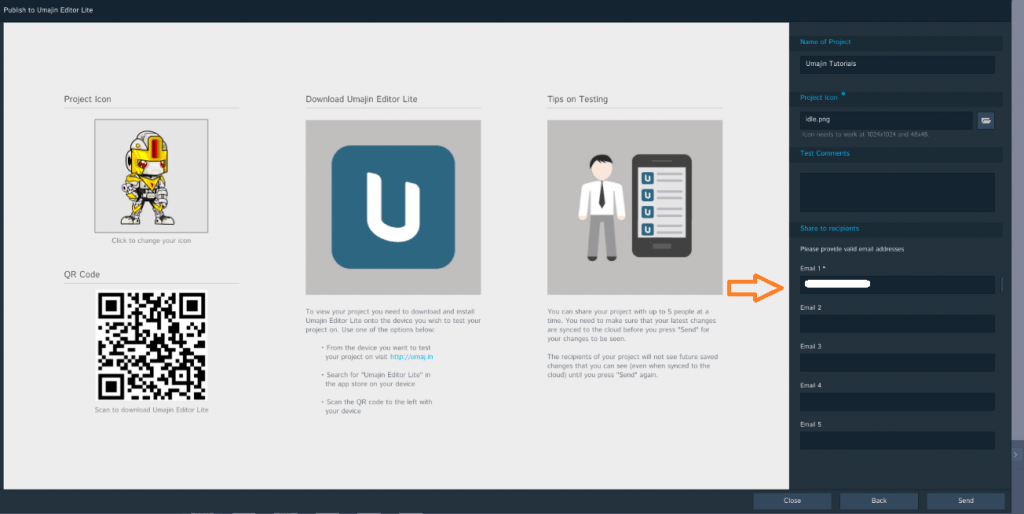Menu
Umajin Editor Lite
Project Sharing with Umajin Lite
Umajin Lite is an app platform that allows project users to quickly test their project’s functionality, as it would appear after downloaded off the App Store/Play Store, on their chosen device. Project Sharing will allow you to connect your project with up to 5 people via Umajin Lite.
- Open your project in Umajin Editor
- File -> Publish -> Publish to Umajin Editor Lite
- Add up to 5 emails to share the project with
- ‘Send’
- Download Umajin Lite
When the project is published, the users will receive an email with login details and a QR code. They will only need to open the Umajin Lite app and enter the details or scan the QR code to access the project.
Note: future changes to the project will not be seen by the recipients until you re-publish it using the same method above.