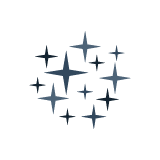This component is for advanced users. It will display a 3D model of your choice. You can choose “.obj” (wavefront object format) or a “.um”...
Components
Learn more about Umajin and how to integrate it into your workflow
Components
Learn more about Umajin and how to integrate it into your workflow
Components are the building blocks for your Umajin Projects. They are equivalent to “controls” or “widgets” in other environments. You add them to pages of your Project and link them with Events to trigger Actions.
This section provides details on all the components you can use in Umajin. They are grouped by category based on the kind of task they are used for.