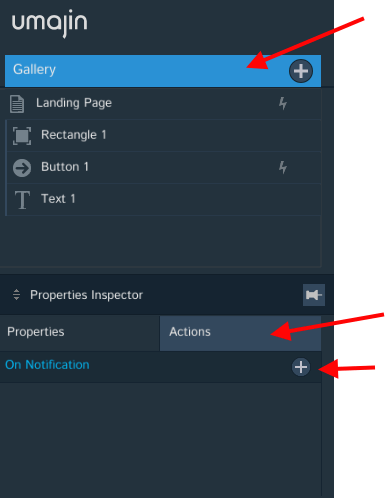Menu
Project Events
Actions can be added to Project events, so that the actions can be triggered from an event anywhere in the project, and only have to be added in one place.
How to add a Project Event
- Select the Project name in the screen tree.
- Select the Actions tab in the Properties Inspector.
- Click the button next to the Event name. This will open the ‘Action Selector’ for you to choose an Action to add to this event.
On Notification
This event is raised when a notification is received from the result of JavaScript methods, notifyLater(), and notifyAtDateTime()