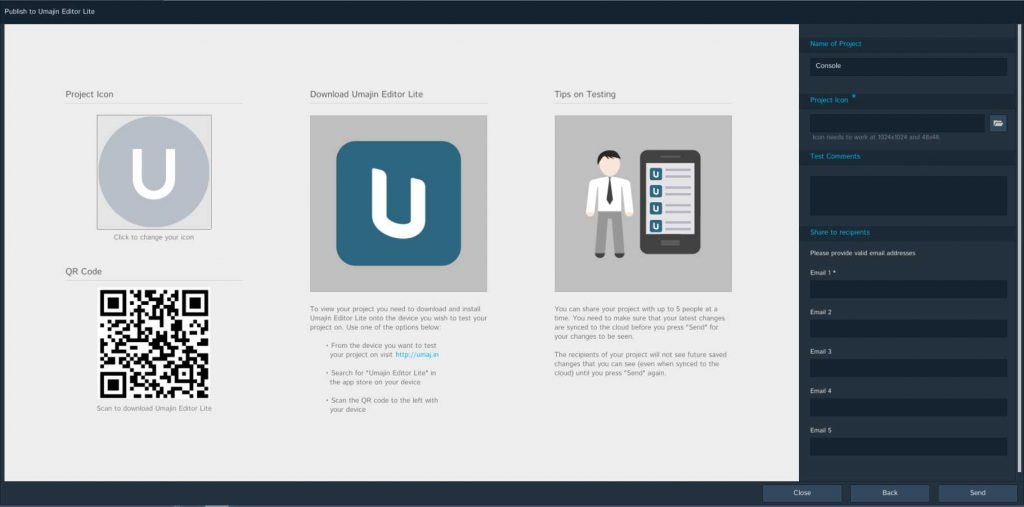Project Icon
Customizing Your Project Icon
Every Project needs its own unique icon to stand out on the home page of your device.
Create your Project icon in any software you like to use. You will need to add one large image of your icon (which needs to work at 1024 x 1024 and 48 x 48) to your Project’s ‘Resource Folder’/’images’ folder. Then go to the ‘File’ menu and select ‘Publish’ (or the Cloud icon on the bottom menu bar). Select the publishing option you want to use, for our example the Umajin Editor Lite option, and follow the steps to add your own icon image. Umajin automatically resizes this icon for all different devices so you don’t have to worry about exporting your icon several times at multiple sizes!