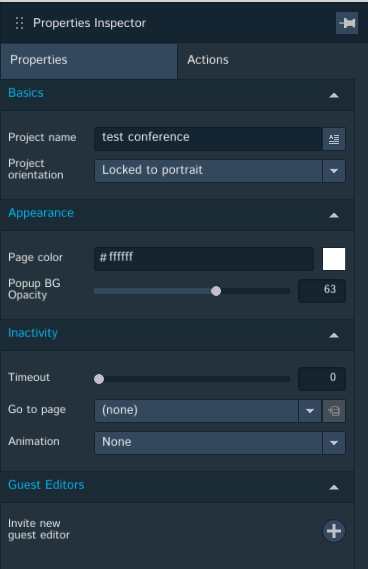Project Settings
The Project has several global settings you can change. The panel sits in the Properties Inspector section but can be unpinned. Settings are automatically adjusted but can also be undone.
| Basics | |
| Project name | The name you are calling your Project. It can be changed at any time. This is not the official name of the application when published as that requires verification on the App Stores. |
| Project Orientation | Whether you want the Project to lock to portrait, lock to landscape, or to switch orientation as needed. If the Project can switch orientation, you will need to design it with this in mind. |
| Appearance | |
| Page color | The background page color for your whole Project. |
| Popup BG Opacity | When a popup is showing in your Project, the background is greyed out. This setting controls how opaque that background is, 100% means completely covered. |
| Inactivity | |
| Timeout | How long in seconds before the Project is considered inactive, if there is no user interaction. Set it to zero (default) if there is no special inactivity behavior. This setting is mainly useful for situations where the Project is permanently visible, such as in a kiosk. |
| Go to page | When the Project becomes inactive at the timeout, it will go to this page. |
| Animation | The animation effect used when going to the inactive page. |
| Guest Editors | |
| + | Invite new guest editor |
| Below is a screenshot of the Project Settings panel. | |