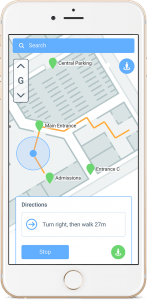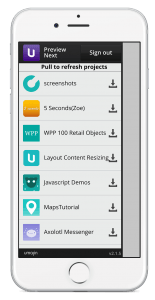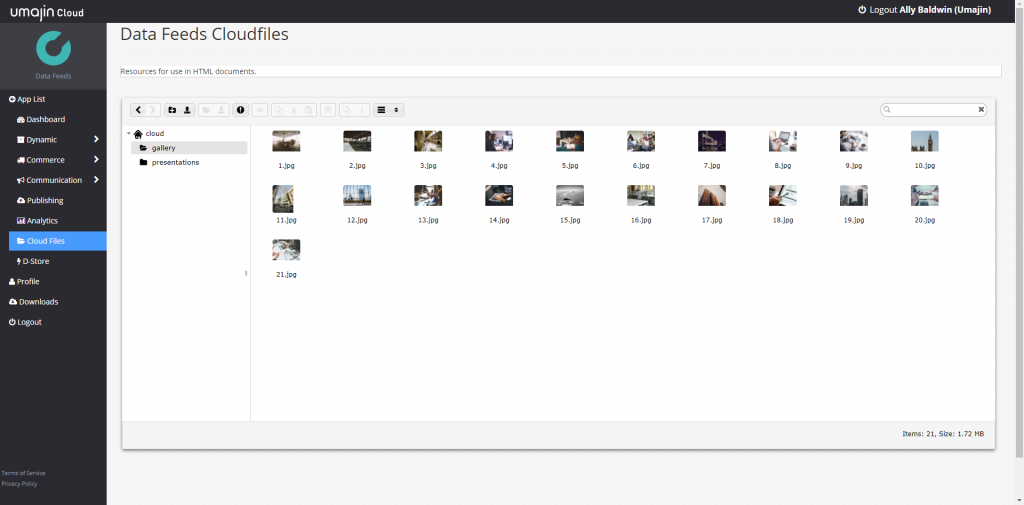New in Umajin 2.1

Welcome to the 2.1 release of Umajin. This is a point release with performance enhancements to version 2.0 but there are also a number of significant changes included in this version as well.
Offline Maps component upgrade
Umajin Preview update
Google Maps Component release
Platform compliance testing
Cloud Services Changes
Numerous fixes and performance enhancements
Offline Maps component upgrade
We have added several new features to the Offline Maps component in this version. Multi-level maps are now available for buildings that have more than one floor. A new (beta) Map Editor to allow you the same control we have over creating maps for the Offline Maps component. You can now add turn-by-turn directions including switching levels using elevators. Beacon locations are now more reliable and faster. Properties have been rearranged to make them more intuitive and new actions created for map manipulation and flow control. We have also added some new documentation about how to use the Offline map component at Offline Maps v2.1.
Umajin Preview update
Umajin Preview is our very handy tool for visualizing your app on the actual hardware that it will run on before publishing it to Stores or Portals. It also allows you to show your stakeholders (up to 5 users) what you are creating. Some of our customers want to demonstrate their apps at trade shows and other venues where internet access is either not available or very limited. Umajin Preview can now be used where there is no internet access available; once your app project is loaded onto Umajin Preview there is no need to have a constant connection. Of course, live feeds of data and any API calls to other servers wont work but it does allow flexibility for some types of apps. It also allows you to test what your app will look like if you lose internet connection in normal operation as well.
Google Maps Component release
You can now embed Google Maps components in your apps. You can drive the Google Maps experience from JavaScript and the actions system using the same actions for routes and markers as the Offline Maps component. Of course, your app needs to be online to use the Google Maps component. Help on using the Google Maps component is available here.
Platform Compliance Testing
Both Apple and Google have released new versions of their operating systems since v2.0 was released. Both iOS 11 and Android 8.0 have been extensively checked to make sure that the Umajin App Creator suite of tools work well within their respective environments.
Cloud Services Changes
The enumeration of folders and files in Cloud File is now much faster for folder structures with multiple nested sub-folders.
Numerous fixes and performance enhancements
We have added a new pipeline to speed up display of objects on screen.Large feed lists have had a performance boost and we have solved many small issues and bugs in this release.